Threaded chunks with Godot 🌎
What are we doing? 🤨
This post is about how to make a randomly generated top-down 2D world that you can move around in. It uses multiple threads to load and unload chunks of our world. A chunk consists of chunk_size * chunk_size tiles. A tile can be grass, sand and collides with the player.
Check out the source code for this post! I expect you to know your way around godot and how to create scenes and setup autoload-scripts in the project settings.
First, we need a main scene to run our project, so create a Node2D and save it to res://scenes/Main.tscn:
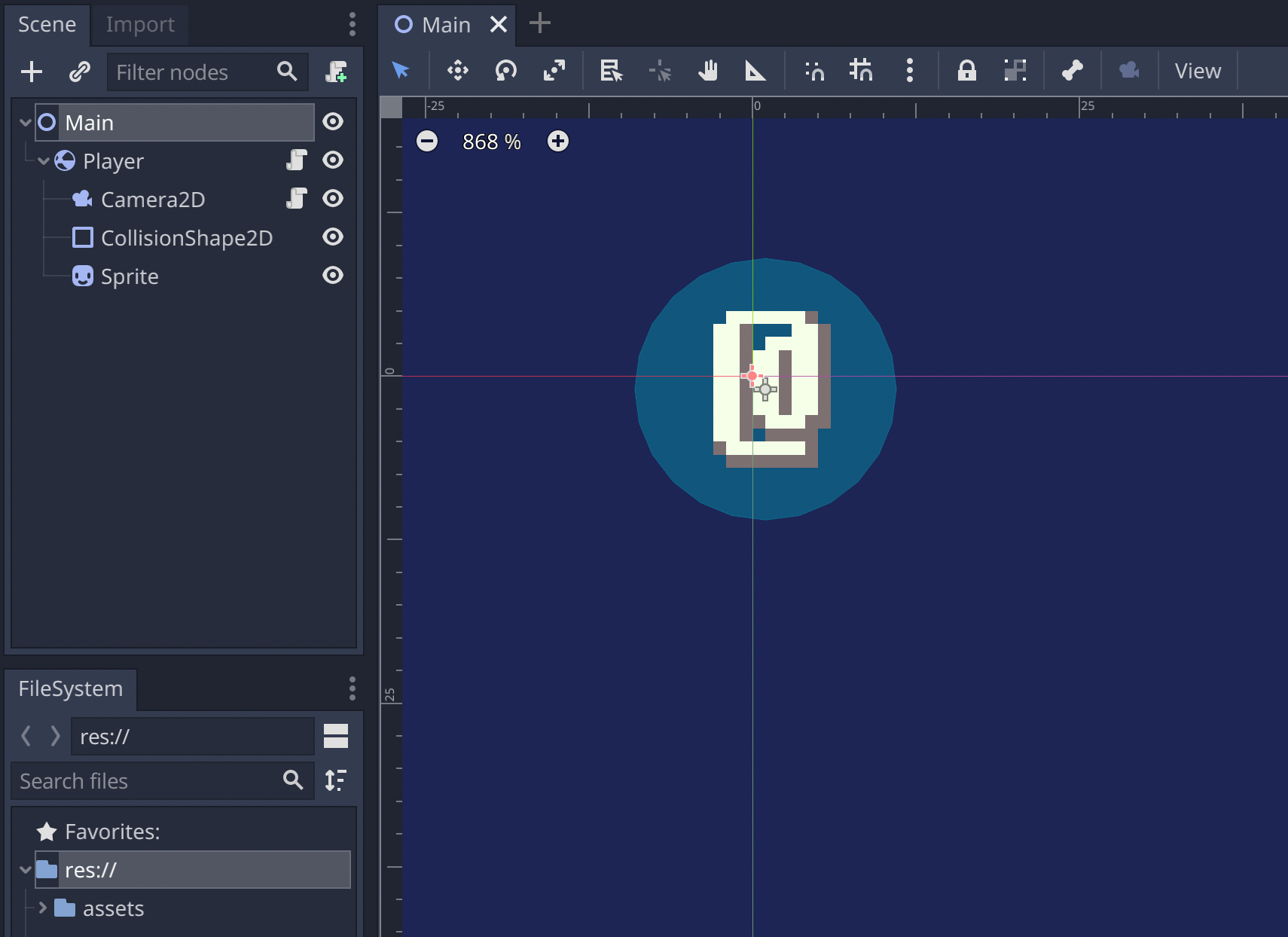
Go ahead and also create our player - which is just a RigidBody2D with three child nodes: Camera2D, Sprite and CollisionShape2D. Based on the screenshot above you can see how to setup those nodes, don't forget to disable gravity for the players body!
Also, create two scripts for the Player and Camera2D. The Camera script is ommited in this post, because it just handles the camera's zoom, but you can check it out here.
# res://scenes/Player.gd
extends RigidBody2D
const move_speed = 256
var new_body_velocity: Vector2 = Vector2(0, 0)
var direction_vector: Vector2 = Vector2(0, 0)
# ready function
func _ready() -> void:
Events.emit_signal("player_move", global_position)
# ... movement code
We initialize and handle all our player movement in this file. It's pretty basic vector based velocity addition and it's pretty fast, but it's enough to demonstrate the chunk loading functionality.
Check out the rest of Player.gd.
You might have noticed the line Events.emit_signal. This will cause our code to break because there is no global named "Events" yet!
Autoloads 🤖
This is how the AutoLoad tab of my project settings looks like:
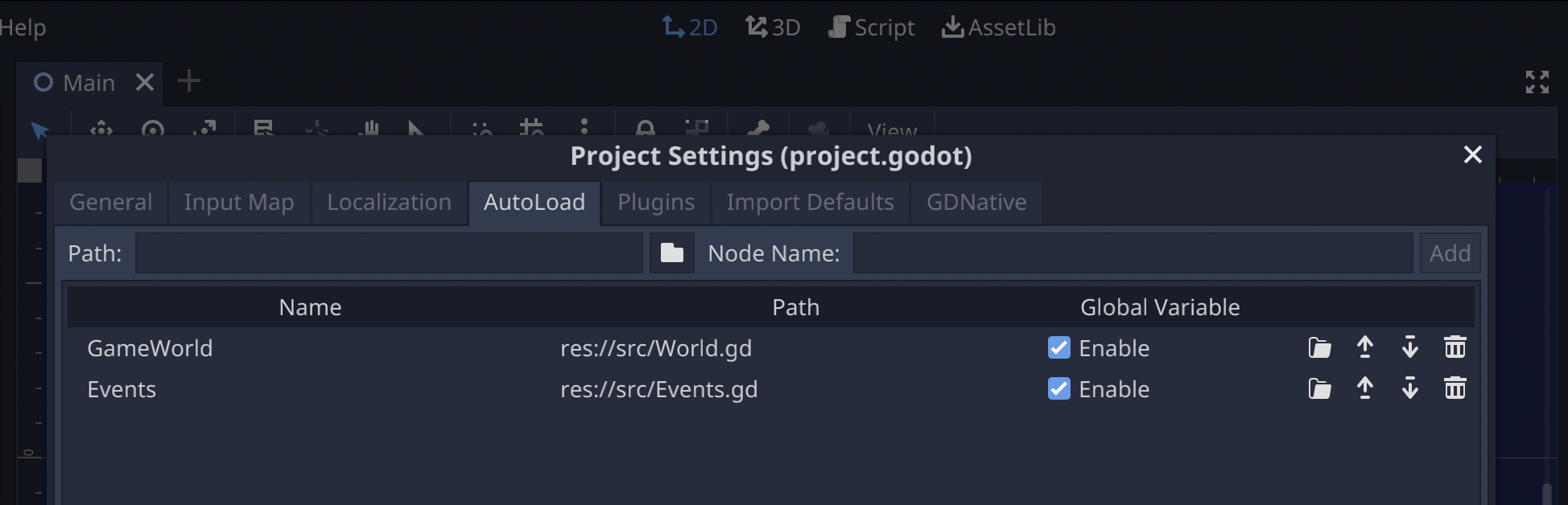
You can see what to do: Create both these files res://src/Events.gd and res://src/World.gd.
Let's start with Events.gd, it's very simple and it will get our Player-code working:
# res://src/Events.gd
extends Node
signal player_move(position)
This enables us to have a global player_move event in our code. It might be a little overkill but it's something I've been using ever since I learned about it in this guide by GDQuest.
Tiles and Chunks ⛰
Before we get to World.gd, we should first create our tiles and define what a "chunk" actually is!
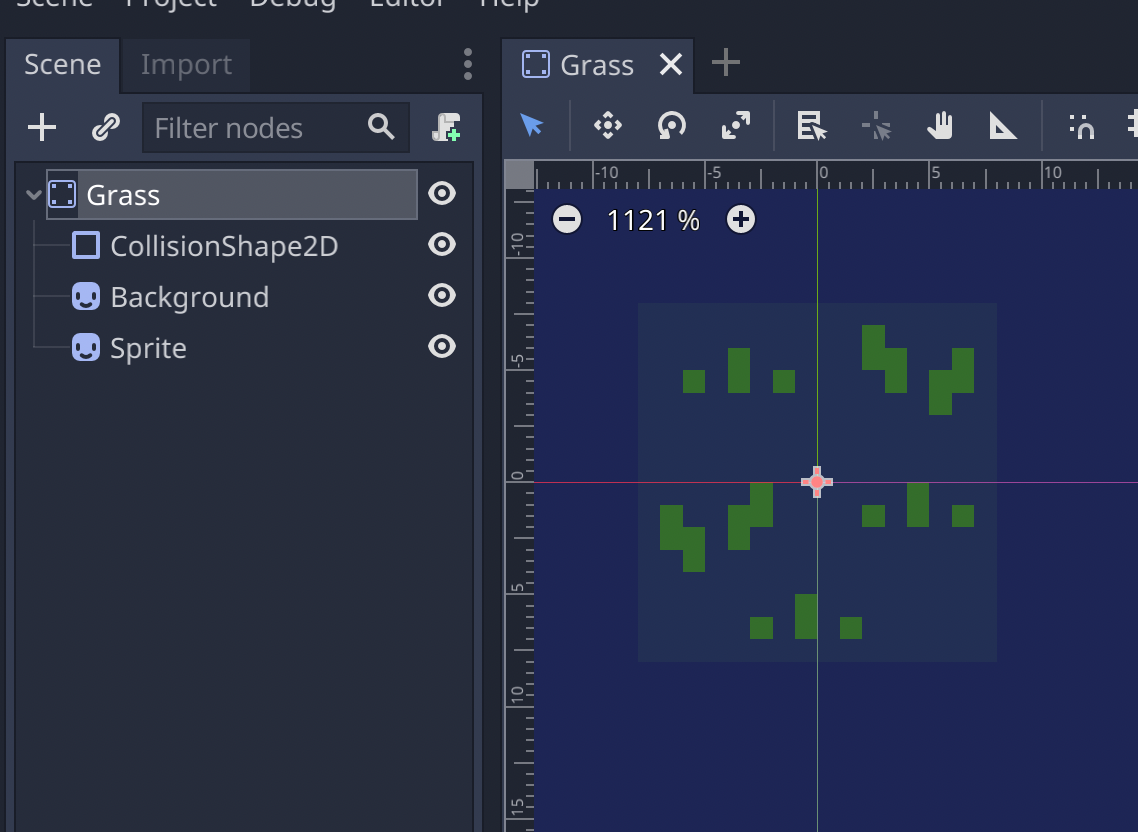
Create two different scenes inside res://scenes/tiles. In the screenshot above, you can see Grass.tscn - also make a Sand.tscn. Of course it can look however you want, use your own sprites!
Now create a new scene with a Node2D and save it as res://scenes/Chunk.tscn. A chunk holds x by y tiles and has information about the underlying SimplexNoise that defines our terrain.
var noise: OpenSimplexNoise = null
var chunk_x: int = 0
var chunk_y: int = 0
var should_remove := false
func _ready() -> void:
for x in range(chunk_x, chunk_x + chunk_size):
for y in range(chunk_y, chunk_y + chunk_size):
var value = noise.get_noise_2d(x, y)
if value > 0.39:
var new_grass = _Grass.instance()
new_grass.position = Vector2(x * 16, y * 16)
add_child(new_grass)
elif value > 0.33:
var new_sand = _Sand.instance()
new_sand.position = Vector2(x * 16, y * 16)
add_child(new_sand)
As you can see, our Chunk node does nothing more, than going through each tile and checking the noise-value. Depending on the "height" we can decide what tile to spawn - in our case grass or sand.
World 🌎
Now to the juicy part. Create res://src/World.gd if you haven't yet, and set it as an autoload-script (see above).
# src/World.gd
extends Node
const _Chunk = preload("res://scenes/Chunk.tscn")
const chunk_size: int = 16
const chunk_radius: int = 2
var spawn_thread: Thread
var kill_thread: Thread
var update_timer: Timer
var player_pos: Vector2 = Vector.ZERO
var last_player_pos: Vector2 = Vector2.ZERO
var chunks: Dictionary = {}
var unready_chunks: Dictionary = {}
onready var noise = OpenSimplexNoise.new()
func _ready() -> void:
spawn_thread = Thread.new()
kill_thread = Thread.new()
# noise generation
randomize()
noise.seed = randi()
noise.period = 32.0
noise.octaves = 3.0
noise.persistence = 0.8
# connect to player_move event
Events.connect("player_move", self, "on_player_move")
# update update_timer
update_timer = Timer.new()
update_timer.connect("timeout", self, "_on_update_timer_timeout")
update_timer.set_wait_time(0.125)
add_child(update_timer)
update_timer.start()
The Chunk class gets preloaded and we define two constants for chunk-size and how big the radius of chunks surrounding the player should be.
We have two Threads to spawn and kill our chunks, and a Timer to call our world's update code.
We also define two Dictionarys to keep track of existing and "unready" chunks, that haven't been added to the tree.
In our _ready() function we actuall create new instances for our threads, set noise parameters and setup our update-timer!
Chunk Helpers 💊
# src/World.gd
...
# at the end of the file
# create chunk at x,y position
func create_chunk(x, y) -> Chunk:
var new_chunk = _Chunk.instance()
new_chunk.noise = noise
new_chunk.chunk_size = chunk_size
new_chunk.chunk_x = x
new_chunk.chunk_y = y
return new_chunk
# get chunk at x,y position
func get_chunk(x, y) -> Chunk:
var key = str(x) + "," + str(y)
if chunks.has(key):
return chunks.get(key)
return null
# set all chunks to should_remove = true
func set_all_chunks_to_remove() -> void:
for key in chunks:
chunks[key].should_remove = true
At the end of the file, we include two helper functions to create a new chunk or get a chunk at a specific x/y position. And one that goes through all present chunks and sets their should_remove attribute to true.
Tracking the player and updating ⏰
To be able to create new chunks based on the player's position, we need to keep track of the players position in our on_player_move event, and we need to call our world update code with our Timer event.
# update player pos internal variable
func on_player_move(_position: Vector2) -> void:
player_pos = _position
# can also be in update -> watch for performance
func _on_update_timer_timeout() -> void:
set_all_chunks_to_remove()
determine_chunks_to_keep()
clean_up_chunks()
Threaded creation 🐣
Now, to our actual chunk-creation code! In determine_chunks_to_keep we look for chunks in a radius around the player. You can play around with the chunk_radius variable to render more/less chunks at the same time depending on your needs.
func determine_chunks_to_keep() -> void:
if not player_pos:
return
var p_x = floor(player_pos.x / 16 / chunk_size)
var p_y = floor(player_pos.y / 16 / chunk_size)
for x in range(p_x - chunk_radius, p_x + chunk_radius + 1):
for y in range(p_y - chunk_radius, p_y + chunk_radius + 1):
add_chunk(x * chunk_size, y * chunk_size)
var chunk = get_chunk(x * 16, y * 16)
if chunk != null:
chunk.should_remove = false
Our add_chunk function will return if a chunk already exists for the x/y-position. Otherwise it will spawn a chunk in a new (available) thread:
func add_chunk(x: int, y: int) -> void:
var key: String = str(x) + "," + str(y)
# return if chunk exists
if chunks.has(key) or unready_chunks.has(key):
return
# start loading a new chunk if a spawn_thread is available
if not spawn_thread.is_active():
unready_chunks[key] = 1
spawn_thread.start(self, "load_chunk", [spawn_thread, x, y])
# load a new chunk in a spawn_thread
func load_chunk(args: Array) -> void:
var _thread = args[0]
var x = args[1]
var y = args[2]
var new_chunk = create_chunk(x, y)
call_deferred("load_done", x, y, new_chunk, _thread)
func load_done(x: int, y: int, chunk: Chunk, _thread: Thread) -> void:
var key = str(x) + "," + str(y)
add_child(chunk)
chunks[key] = chunk
unready_chunks.erase(key)
_thread.wait_to_finish()
Threaded destuction 🌋
The last thing we need is to destroy our old chunks, or we'll get memory problems very quickly! clean_up_chunks will look for chunks that should be removed, and give that task to an available thread, very similar to the creation process.
# Look for a chunk to remove and start a kill_thread to free it
func clean_up_chunks() -> void:
for key in chunks:
var chunk = chunks[key]
if chunk.should_remove:
if not kill_thread.is_active():
chunk.visible = false
kill_thread.start(self, "free_chunk", [chunk, key, kill_thread])
# free chunk inside a thread
func free_chunk(args) -> void:
var _chunk = args[0]
var _key = args[1]
var _thread = args[2]
chunks.erase(_key)
_chunk.queue_free()
call_deferred("on_free_chunk", _chunk, _key, _thread)
# thread wait to finish function -> if some work needs to happen after chunk deletion
func on_free_chunk(_chunk: Chunk, _key: String, _thread: Thread) -> void:
_thread.wait_to_finish()
It's important to note the order of things. Start with requesting a new thread and calling a method. This called method (free_chunk) will do our heavy lifting and call_deferred to another method that can call _thread.wait_to_finish() and do more work after the threaded function is done.
More Ideas 🤔
Feel free to experiment with different noise values or more terrain like hills and mountaintops. You can generate pretty crazy terrain with this setup and take it a lot further.
It would be pretty easy to let a chunk "know" when a player is close to or inside it and have different events.
You could layer another "biome-noise" on top, etc...
Optimizations 📈
There will be a performance hit, if you go overboard with chunks and especially if you have a lot of tiles within a chunk, because you have a lot of "land" for example.
One solution would be to use tilemaps instead of individual tiles. And maybe I will, once Godot 4 comes out and I get to play with the new tilemap features!